Intel iGPU Passthrough for OVMF
Why passthrough an Integrated GPU?
Why pass an iGPU to a VM ? Because i thought i would it be fun to do so !
Well, my actual use case is:
I had multiple laptops as part of my Proxmox Cluster. Normally the iGPU framebuffer would just output the Proxmox Console and i thought that was a waste of the display. By passing the iGPU to a VM, we can put these integrated displays to better use.
I’ve had multiple attempts at doing Intel iGPU passthrough over the years and i’ve gotten significantly better/consistent at it. That’s why i decided to write this guide as reference for myself and for others to use it.
Overview
The guide outlines two main parts for setting up Intel iGPU passthrough on Proxmox/KVM:
1. File Preparation and OVMF Compilation:
- Extract required Intel GOP driver and VBT files from BIOS/firmware
- Compile custom OVMF image with these files (via GitHub Actions or manual build)
2. System and VM Configuration:
- Set up host system for PCI passthrough for the iGPU
- Configure the Proxmox VM and QEMU arguments settings for either Q35 or i440fx machine types
Prerequisites
This guide is mostly for Proxmox users and assumes that you have the following other requirements as well:
Hardware & Software
- Intel iGPUs on CPUs from Haswell to CometLake should be supported with this method (i’ve tested with Haswell,Broadwell,Skylake and Coffeelake)
- Intel VT-d being enabled in your UEFI/BIOS settings
- Proxmox 8.X booted in UEFI/CSM mode (Legacy boot will not work)
- For the guest operating systems, i’ve tested Windows 10 and Windows 11
Retrieving GOP and VBT files (needed custom OVMF image)
-
Access to your UEFI firmware blobs/updates from your manufacturer.
OR
-
Download “IntelGopDriver.efi” and “Vbt.bin” based on the architecture of your CPU it from here: https://winraid.level1techs.com/t/efi-lan-bios-intel-gopdriver-modules/33948/2
Compiling the custom OVMF image
-
A Linux environment with Podman setup
OR
-
A github account with which you can use the GitHub actions method that i setup.
Guide
1. File Preparation and OVMF Compilation
You can either choose to extract the files yourself from the BIOS files
OR
You can download "IntelGopDriver.efi" and "Vbt.bin" based on the architecture of your CPU it from here: https://winraid.level1techs.com/t/efi-lan-bios-intel-gopdriver-modules/33948/2
If you download it, you can skip the extraction steps and proceed to compiling your custom OVMF files.
1.1 Extracting IntelGopDriver.efi and Vbt.bin from your UEFI/BIOS firmware files/update:
Download this tool as we are going to need this to extract the necessary files from here: https://github.com/LongSoft/UEFITool
Then download your UEFI/BIOS Firmware update files from your motherboard/OEM manufacturer. Quite often these are installer setups that can be extracted or zip file that contain a .efi or .bin file or named something else.
After scouring the interwebs, i found some UEFI/BIOS Firmware update files for my Clevo NP850EP6 and here’s what a valid file i choose looks like for example.
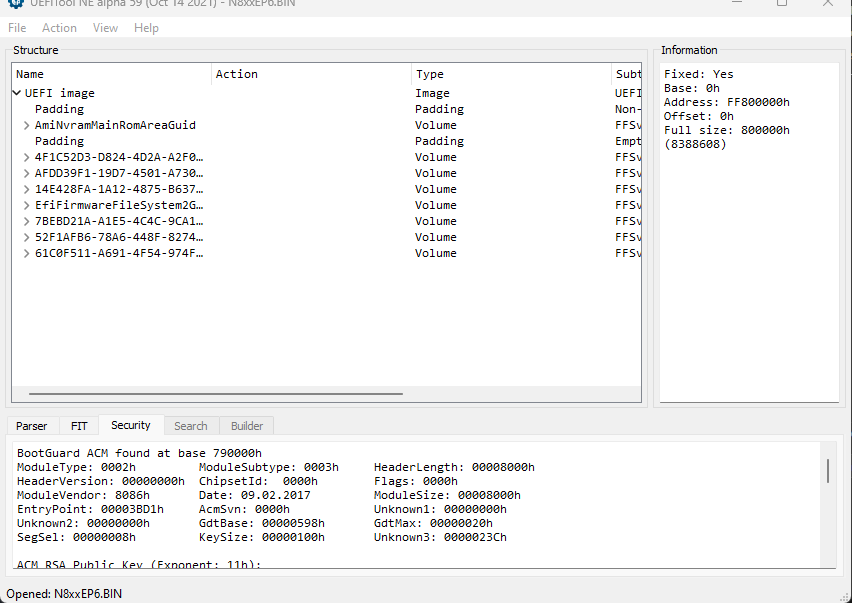
With those .efi/.bin files in mind , you can search for the following with UEFITool
IntelGopDriver.efi:
If the GUID was not identified by UEFITools, open with the search by pressing Ctrl+F and try unicode text searching “Intel(R) Gop Driver”, or hex searching 4900 6e00 7400 6500 6c00 2800 5200 2900 2000 4700 4f00 5000 2000 4400 7200 6900 7600 6500 7200 as shown below
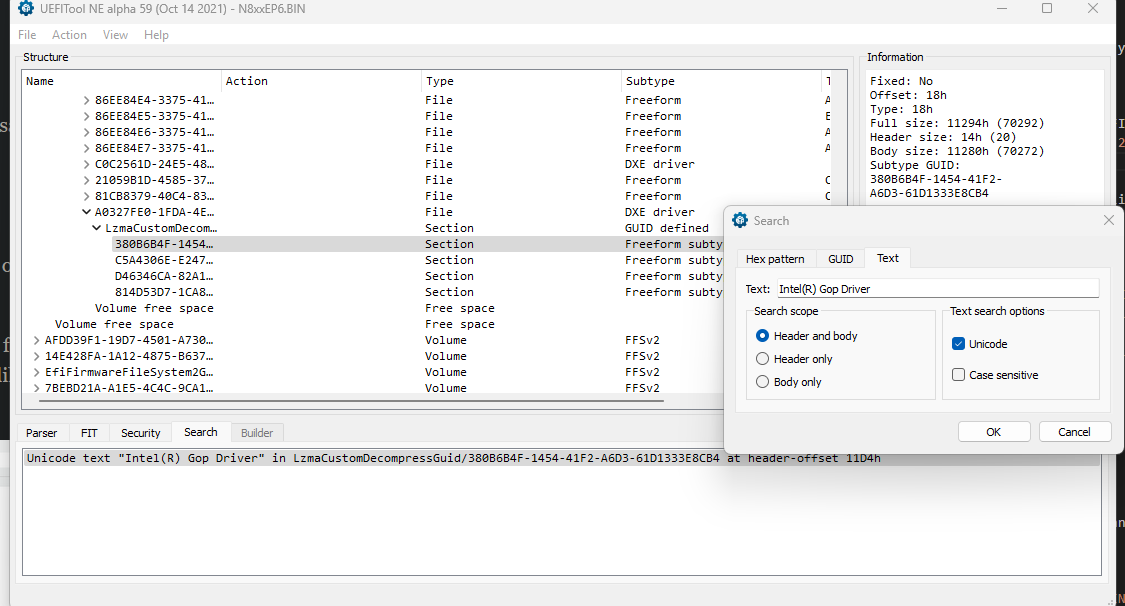
Once you have identified it, right click on it and click on ‘Extract body’ as shown below
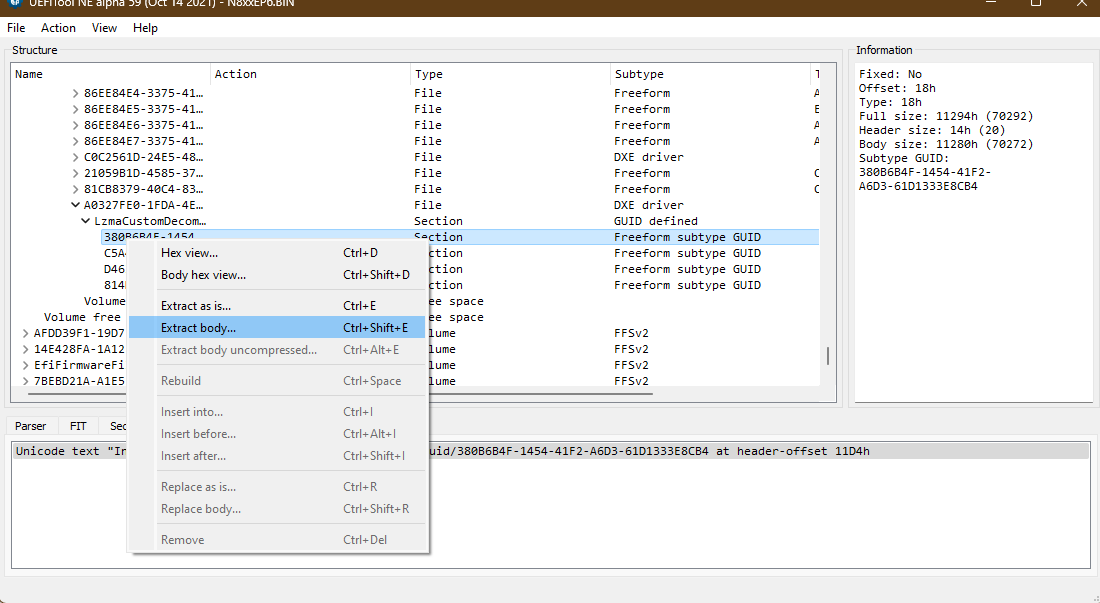
And name it IntelGopDriver.efi, keep this file handy.
Vbt.bin:
Similar to IntelGopDriver.efi perform the above steps to search for and extract Vbt.bin.
Some pointers to search for it is to try non unicode text searching $VBT, or hex searching 2456 4254 the file is usually began with non unicode $VBT <codename>, such as $VBT SKYLAKE
Once you have identified it, right click on it and click on ‘Extract body’ and name it "Vbt.bin"
1.2 Compiling custom OVMF with Intel GOP/VBT
Once we have the "IntelGopDriver.efi" and "Vbt.bin" files extracted. You can either choose to build the OVMF image yourself or with Github actions
Building it with GitHub actions
- Fork the repository https://github.com/Aksine/edk2-build-intel-gop
- Upload both the GOP and VBT files to some service (like https://filebin.net/)
- Run the workflow and provide the URL of the uploaded files
- The built OVMF files should be available as an artifact
Building it yourself
Copy the "IntelGopDriver.efi" and "Vbt.bin" to a Linux environment of your choice that has Podman installed, it will be needed for the next step for compiling your own OVMF EFI image.
Once you have Podman ready ,go ahead and clone the kethen/edk2-build-intel-gop repo.
git clone https://github.com/Aksine/edk2-build-intel-gop
Copy the "IntelGopDriver.efi" and "Vbt.bin" files into newly created folder named gop in the cloned repo directory and then build the image
cd edk2-build-intel-gop
mkdir gop
cp <intel gop driver efi> gop/IntelGopDriver.efi
cp <intel gop vbt> gop/Vbt.bin
Build the image with the following command
bash build_ovmf.sh
The built OVMF files can be found in edk2/Build/OvmfX64/DEBUG_GCC5/FV/ directory. The important files you are searching for are OVMF_CODE.fd and OVMF_VAR.fd. Copy these files to your Proxmox host.
2. System and VM Configuration
2.2 Set up host system for PCI passthrough for the iGPU
Since we are going to passthrough the Intel iGPU to a virtual machine, we need to make sure:
- IOMMU is enabled on the host.
- The Intel iGPU is completely isolated from the host by :
- Blacklisting the “
i915” drivers from loading - Preventing Linux’s simplefb framebuffer from loading for the iGPU
- Binding the iGPU to the “
vfio-pci” module
- Blacklisting the “
Identifying PCI id of Intel iGPU
Now we try and identify th PCI Vendor/Device ids of the Intel iGPU to be blacklisted with lspci.
Usually in my experience Intel iGPUs are always located at the address 00:02.0
For example, running lspci at the address 00:02.0 with -n and -s flags:
lspci -n -s 00:02.0
Gives us:
00:02.0 0300: 8086:3e9b
8086:3e9b is the PCI id that we need and then we add to the cmdline in the following steps
Blacklisting the Intel iGPU drivers and binding the iGPU to ‘‘vfio-pci’’ module
Edit the kernel cmdline at:
vim /etc/default/grub
Edit the following line: GRUB_CMDLINE_LINUX_DEFAULT= and add the following arguments
GRUB_CMDLINE_LINUX_DEFAULT="quiet intel_iommu=on iommu=pt initcall_blacklist=sysfb_init vfio-pci.ids=8086:3e9b modprobe.blacklist=i915 modprobe.blacklist=snd_hda_codec_hdmi modprobe.blacklist=snd_hda_intel"
An explanation for the arguments for kernel cmd line :
intel_iommu=on enable IOMMU for Intel chipsets.
intel_iommu=pt enables turns on IOMMU tagging only for devices configured for pass through, allowing the host to ignore it for local host-only devices (hereby improving performance in certain cases).
initcall_blacklist=sysfb_init stops the sysfb framebuffer from loading on the iGPU and free up the iGPU for a clean passthrough.
vfio-pci.ids=8086:3e9b specifying the PCI IDs of a device to be bound to the VFIO driver,in this case our iGPU.
modprobe.blacklist=i915 modprobe.blacklist=snd_hda_codec_hdmi modprobe.blacklist=snd_hda_intel these all blacklist prevent these kernel modules from loading and making sure the iGPU is not bound.
NOTE: This means that you will not have console access to your machine.
And then apply the changes to the GRUB configuration with the following commandline.
update-grub
Enable VFIO kernel modules
Add these lines to enable the VFIO modules at /etc/modules
vfio
vfio_iommu_type1
vfio_pci
vfio_virqfd
Enable I/O interrupt remapping and ignore MSRs
Run the following the commands to enable allow I/O interrupt remapping and ignore MSRs (Model Specific Registers)
echo "options vfio_iommu_type1 allow_unsafe_interrupts=1" > /etc/modprobe.d/iommu_unsafe_interrupts.conf
echo "options kvm ignore_msrs=1" > /etc/modprobe.d/kvm.conf
Both settings are commonly used to improve VM compatibility, i am not fully aware of the security implications of this, but you should be fine, after all, nobody is passing through Intel iGPU’s in production environments.
Update initramfs and reboot
And finally apply all the above changes by updating the initramfs
update-initramfs -u
And reboot to load all these changes.
reboot
After the reboot, you can then continue to access the machine via the Proxmox Web UI or SSH.
You can verify that kernel cmdline was changed by running
cat /proc/cmdline
The output should be something like this
BOOT_IMAGE=/boot/vmlinuz-6.8.12-6-pve root=/dev/mapper/pve-root ro quiet intel_iommu=on iommu=pt initcall_blacklist=sysfb_init vfio-pci.ids=8086:3e9b modprobe.blacklist=i915 modprobe.blacklist=snd_hda_codec_hdmi modprobe.blacklist=snd_hda_intel
Proxmox Virtual machine configuration
There are two approaches for configuring Intel iGPU passthrough in Proxmox VMs: using Q35 or i440fx machine types. Each requires different settings and ROM files. I’ve found more success with i440fx machines , but both methods are documented below.
Q35 virtual machines
vBios ROM override i915ovmf.rom
For Q35 virtual machines download the following vBIOS rom override https://github.com/patmagauran/i915ovmfPkg/releases/tag/V0.2.1.
I have also had success compiling it myself and will link my compiled here if you want to skip the hassle of doing it: i915ovmf.rom.
Otherwise feel free to compile it yourself from the repository that i linked, I will not discuss this in the guide as it is not that critical.
VM Configuration
Assuming you have moved:
- The
i915ovmf.romlocated at/usr/share/kvm/ - The compiled
OVMF_CODE.fdandOVMF_VAR.fdto a folder located at/root/OVMF/
For the VM configuration:
- Set your BIOS type in your Proxmox VM configuration to be SeaBIOS in order to prevent a conflict with custom arguments we set below
- Set your display type to none
- Set your machine type to Q35
- Set your CPU type to host
- Disable the Ballooning device
- OS Type to Microsoft Windows and Version 11
Add the following lines to your Proxmox VM configuration located at /etc/pve/qemu-server/<VMID.conf> where VMID is the VM id of your Proxmox virtual machine
args: -set device.hostpci0.addr=02.0 -set device.hostpci0.x-igd-gms=6 -set device.hostpci0.x-igd-opregion=on -drive 'if=pflash,unit=0,format=raw,readonly,file=/root/OVMF/OVMF_CODE.fd' -drive 'if=pflash,unit=1,format=raw,id=drive-efidisk0,file=/root/OVMF/OVMF_VARS.fd'
hostpci0: 0000:00:02,romfile=i915ovmf.rom
This is what a sample Proxmox VM configuration could look like
args: -set device.hostpci0.addr=02.0 -set device.hostpci0.x-igd-gms=6 -set device.hostpci0.x-igd-opregion=on -drive 'if=pflash,unit=0,format=raw,readonly,file=/root/OVMF/OVMF_CODE.fd' -drive 'if=pflash,unit=1,format=raw,id=drive-efidisk0,file=/root/OVMF/OVMF_VARS.fd'
balloon: 0
bios: seabios
boot: order=virtio0;net0
cores: 4
cpu: host
hostpci0: 0000:00:02,romfile=i915ovmf.rom
localtime: 0
machine: pc-q35-7.2
memory: 8192
name: q35-iGPU
net0: virtio=8E:A6:82:97:9C:C1,bridge=vmbr0
numa: 0
ostype: win11
scsihw: virtio-scsi-single
sockets: 1
tablet: 0
vga: none
virtio0: cephrbd-aus:vm-109-disk-0,cache=unsafe,iothread=1,size=32G
i440fx virtual machines
vBios ROM override vbios.gvt_uefi.rom
For i440fx virtual machines ,download the following file from : vbios_gvt_uefi.rom
VM Configuration
Assuming you have moved:
- The
vbios_gvt_uefi.romto/usr/share/kvm - The compiled
OVMF_CODE.fdandOVMF_VAR.fdto a folder located at/root/OVMF/
For the VM configuration:
- Set your BIOS type in your Proxmox VM configuration to be SeaBIOS in order to prevent a conflict with custom arguments we set below
- Set your display type to none
- Set your CPU type to host
- Disable the Ballooning device
- OS Type to Microsoft Windows and Version 11
Add the following lines to your Proxmox VM configuration located at /etc/pve/qemu-server/<VMID.conf> where VMID is the VM id of your Proxmox virtual machine
args: -set device.hostpci0.addr=02.0 -set device.hostpci0.x-igd-gms=6 -set device.hostpci0.x-igd-opregion=on -drive 'if=pflash,unit=0,format=raw,readonly,file=/root/OVMF/OVMF_CODE.fd' -drive 'if=pflash,unit=1,format=raw,id=drive-efidisk0,file=/root/OVMF/OVMF_VARS.fd'
hostpci0: 0000:00:02,legacy-igd=1,romfile=vbios_gvt_uefi.rom
This is what a sample Proxmox configuration could look like
args: -set device.hostpci0.addr=02.0 -set device.hostpci0.x-igd-gms=6 -set device.hostpci0.x-igd-opregion=on -drive 'if=pflash,unit=0,format=raw,readonly,file=/root/OVMF/OVMF_CODE.fd' -drive 'if=pflash,unit=1,format=raw,id=drive-efidisk0,file=/root/OVMF/OVMF_VARS.fd'
balloon: 0
bios: seabios
boot: order=virtio0;ide2
cores: 4
cpu: host
ide2: none,media=cdrom
localtime: 0
hostpci0: 0000:00:02,legacy-igd=1,romfile=vbios_gvt_uefi.rom
machine: pc-i440fx-7.2
memory: 2048
meta: creation-qemu=7.2.0,ctime=1689492646
name: i440fx-iGPU
net0: virtio=36:26:74:C2:9A:72,bridge=vmbr0,firewall=1
numa: 0
ostype: win11
scsihw: virtio-scsi-single
sockets: 1
tablet: 0
vga: none
virtio0: local-lvm:vm-120-disk-0,cache=unsafe,iothread=1,size=32G
Explanation of the ‘args’ line and ‘hostpci0’ lines
Here’s an explanation of the ‘args’ line QEMU arguments and and ‘hostpci0’ lines used in the Proxmox configurations:
args: line components:
-
-set device.hostpci0.addr=02.0: Sets the PCI device address to match physical hardware (02.0) -
-set device.hostpci0.x-igd-gms=6: This argument specifies sets a value multiplied by 32 as the amount of pre-allocated memory (in units of MB) to support IGD in VGA modes -
-set device.hostpci0.x-igd-opregion=on: It exposes opregion (VBT included) to guest driver so that the guest driver could parse display connector information from. This property is mandatory for the Windows VM to enable display output. -
-drive if=pflash...: This argument is how we passthrough the custom compiled OVMF image that we compiled ourselves for iGPU passthrough
hostpci0: line components:
-
For Q35:
0000:00:02,romfile=i915ovmf.romPassthrough the iGPU at PCI address 00:2.0 on PCI Bus 0 at Device 2 (just matching what a physical machine sees ) and custom ROM file
-
For i440fx:
0000:00:02,legacy-igd=1,romfile=vbios_gvt_uefi.romPassthrough the iGPU at PCI address 00:2.0 on PCI Bus 0 at Device 2 (just matching what a physical machine sees),the custom ROM file and adds legacy IGD mode for compatibility
Configuration complete
That’s about the configuration you should need for iGPU passthrough in Proxmox.
When you boot your machine ,you should be greeted with the Tiano-core boot screen if you followed all the steps and everything worked out alright.
Feel free to install intel drivers once you have working passthrough.
Other notes
Broadwell also has issues with kernels newer than 5.3 ,so downgrade the kernel.You’ll see Disabling IOMMU for graphics on this chipset in the dmesg, and the integrated GPU will not be visible for passthrough.
https://github.com/torvalds/linux/commit/1f76249cc3bebd6642cb641a22fc2f302707bfbb
I had to compile a custom kernel with this flag being disabled
Misc Raw QEMU configs
These are the raw QEMU arguments that you get with qm showcmd <vmid> --pretty
Q35
/usr/bin/kvm \
-id 109 \
-name 'q35-iGPU,debug-threads=on' \
-no-shutdown \
-chardev 'socket,id=qmp,path=/var/run/qemu-server/109.qmp,server=on,wait=off' \
-mon 'chardev=qmp,mode=control' \
-chardev 'socket,id=qmp-event,path=/var/run/qmeventd.sock,reconnect=5' \
-mon 'chardev=qmp-event,mode=control' \
-pidfile /var/run/qemu-server/109.pid \
-daemonize \
-smp '4,sockets=1,cores=4,maxcpus=4' \
-nodefaults \
-boot 'menu=on,strict=on,reboot-timeout=1000,splash=/usr/share/qemu-server/bootsplash.jpg' \
-vga none \
-nographic \
-cpu 'host,hv_ipi,hv_relaxed,hv_reset,hv_runtime,hv_spinlocks=0x1fff,hv_stimer,hv_synic,hv_time,hv_vapic,hv_vpindex,+kvm_pv_eoi,+kvm_pv_unhalt' \
-m 8192 \
-object 'iothread,id=iothread-virtio0' \
-readconfig /usr/share/qemu-server/pve-q35-4.0.cfg \
-device 'vfio-pci,host=0000:00:02.0,id=hostpci0.0,bus=pci.0,addr=0x10.0,multifunction=on,romfile=/usr/share/kvm/i915ovmf.rom' \
-device 'vfio-pci,host=0000:00:02.1,id=hostpci0.1,bus=pci.0,addr=0x10.1' \
-iscsi 'initiator-name=iqn.1993-08.org.debian:01:c82db5c5372' \
-drive 'file=/dev/rbd-pve/2e4a3e28-4d59-45d4-8705-4b322a4b953c/cephrbd-aus/vm-109-disk-0,if=none,id=drive-virtio0,cache=unsafe,format=raw,aio=threads,detect-zeroes=on' \
-device 'virtio-blk-pci,drive=drive-virtio0,id=virtio0,bus=pci.0,addr=0xa,iothread=iothread-virtio0,bootindex=100' \
-netdev 'type=tap,id=net0,ifname=tap109i0,script=/var/lib/qemu-server/pve-bridge,downscript=/var/lib/qemu-server/pve-bridgedown,vhost=on' \
-device 'virtio-net-pci,mac=8E:A6:82:97:9C:C1,netdev=net0,bus=pci.0,addr=0x12,id=net0,rx_queue_size=1024,tx_queue_size=256,bootindex=101' \
-rtc 'driftfix=slew' \
-machine 'hpet=off,smm=off,type=pc-q35-7.2+pve0' \
-global 'kvm-pit.lost_tick_policy=discard' \
-set 'device.hostpci0.addr=02.0' \
-set 'device.hostpci0.x-igd-gms=6' \
-set 'device.hostpci0.x-igd-opregion=on' \
-drive 'if=pflash,unit=0,format=raw,readonly,file=/root/OVMF/OVMF_CODE.fd' \
-drive 'if=pflash,unit=1,format=raw,id=drive-efidisk0,file=/root/OVMF/OVMF_VARS.fd'
i440fx
/usr/bin/kvm \
-id 120 \
-name 'i440fx-iGPU,debug-threads=on' \
-no-shutdown \
-chardev 'socket,id=qmp,path=/var/run/qemu-server/120.qmp,server=on,wait=off' \
-mon 'chardev=qmp,mode=control' \
-chardev 'socket,id=qmp-event,path=/var/run/qmeventd.sock,reconnect=5' \
-mon 'chardev=qmp-event,mode=control' \
-pidfile /var/run/qemu-server/120.pid \
-daemonize \
-smp '4,sockets=1,cores=4,maxcpus=4' \
-nodefaults \
-boot 'menu=on,strict=on,reboot-timeout=1000,splash=/usr/share/qemu-server/bootsplash.jpg' \
-vga none \
-nographic \
-cpu 'host,hv_ipi,hv_relaxed,hv_reset,hv_runtime,hv_spinlocks=0x1fff,hv_stimer,hv_synic,hv_time,hv_vapic,hv_vpindex,+kvm_pv_eoi,+kvm_pv_unhalt' \
-m 2048 \
-object 'iothread,id=iothread-virtio0' \
-device 'pci-bridge,id=pci.1,chassis_nr=1,bus=pci.0,addr=0x1e' \
-device 'pci-bridge,id=pci.2,chassis_nr=2,bus=pci.1,addr=0x1e' \
-device 'pci-bridge,id=pci.3,chassis_nr=3,bus=pci.0,addr=0x5' \
-device 'piix3-usb-uhci,id=uhci,bus=pci.0,addr=0x1.0x2' \
-device 'vfio-pci,host=0000:00:02.0,id=hostpci0,bus=pci.0,addr=0x2,romfile=/usr/share/kvm/vbios_gvt_uefi.rom' \
-iscsi 'initiator-name=iqn.1993-08.org.debian:01:df5db57462c8' \
-drive 'if=none,id=drive-ide2,media=cdrom,aio=io_uring' \
-device 'ide-cd,bus=ide.1,unit=0,drive=drive-ide2,id=ide2,bootindex=101' \
-drive 'file=/dev/pve/vm-120-disk-0,if=none,id=drive-virtio0,cache=unsafe,format=raw,aio=io_uring,detect-zeroes=on' \
-device 'virtio-blk-pci,drive=drive-virtio0,id=virtio0,bus=pci.0,addr=0xa,iothread=iothread-virtio0,bootindex=100' \
-netdev 'type=tap,id=net0,ifname=tap120i0,script=/var/lib/qemu-server/pve-bridge,downscript=/var/lib/qemu-server/pve-bridgedown,vhost=on' \
-device 'virtio-net-pci,mac=36:26:74:C2:9A:72,netdev=net0,bus=pci.0,addr=0x12,id=net0,rx_queue_size=1024,tx_queue_size=256' \
-rtc 'driftfix=slew' \
-machine 'hpet=off,smm=off,type=pc-i440fx-7.2+pve0' \
-global 'kvm-pit.lost_tick_policy=discard' \
-set 'device.hostpci0.addr=02.0' \
-set 'device.hostpci0.x-igd-gms=6' \
-set 'device.hostpci0.x-igd-opregion=on' \
-drive 'if=pflash,unit=0,format=raw,readonly,file=/root/OVMF/OVMF_CODE.fd' \
-drive 'if=pflash,unit=1,format=raw,id=drive-efidisk0,file=/root/OVMF/OVMF_VARS.fd'
Misc Libvirt config
Here is a sample libvirt config provided by _shadow1_x
<domain xmlns:qemu="http://libvirt.org/schemas/domain/qemu/1.0" type="kvm">
<name>name</name>
<uuid>637b8ef3-14f9-4096-bb85-dfae62089c4f</uuid>
<metadata>
<libosinfo:libosinfo xmlns:libosinfo="http://libosinfo.org/xmlns/libvirt/domain/1.0">
<libosinfo:os id="http://microsoft.com/win/11"/>
</libosinfo:libosinfo>
</metadata>
<memory unit="KiB">15360000</memory>
<currentMemory unit="KiB">15360000</currentMemory>
<vcpu placement="static">8</vcpu>
<iothreads>1</iothreads>
<cputune>
<vcpupin vcpu="0" cpuset="0"/>
<vcpupin vcpu="1" cpuset="1"/>
<vcpupin vcpu="2" cpuset="2"/>
<vcpupin vcpu="3" cpuset="3"/>
<vcpupin vcpu="4" cpuset="4"/>
<vcpupin vcpu="5" cpuset="5"/>
<vcpupin vcpu="6" cpuset="6"/>
<vcpupin vcpu="7" cpuset="7"/>
<emulatorpin cpuset="0,4"/>
<iothreadpin iothread="1" cpuset="0,4"/>
</cputune>
<os>
<type arch="x86_64" machine="pc-q35-6.2">hvm</type>
<loader readonly="yes" type="pflash">/home/user/VM/ovmf-pleasework/winoptimus/OVMF_CODE.fd</loader>
<nvram>home/user/VM/ovmf-pleasework/winoptimus/OVMF_VARS.fd</nvram>
<boot dev="hd"/>
<bootmenu enable="yes"/>
</os>
<features>
<acpi/>
<apic/>
<hyperv mode="custom">
<relaxed state="on"/>
<vapic state="on"/>
<spinlocks state="on" retries="8191"/>
<vpindex state="on"/>
<runtime state="on"/>
<synic state="on"/>
<stimer state="on"/>
<reset state="off"/>
<vendor_id state="on" value="whatever"/>
<frequencies state="on"/>
<reenlightenment state="off"/>
<tlbflush state="on"/>
<ipi state="on"/>
<evmcs state="off"/>
</hyperv>
<kvm>
<hidden state="off"/>
</kvm>
<ioapic driver="kvm"/>
</features>
<cpu mode="host-passthrough" check="none" migratable="on">
<topology sockets="1" dies="1" cores="4" threads="2"/>
<cache mode="passthrough"/>
<feature policy="require" name="topoext"/>
</cpu>
<clock offset="localtime">
<timer name="rtc" tickpolicy="catchup"/>
<timer name="pit" tickpolicy="delay"/>
<timer name="hpet" present="no"/>
<timer name="hypervclock" present="yes"/>
<timer name="tsc" present="yes" mode="native"/>
</clock>
<on_poweroff>destroy</on_poweroff>
<on_reboot>restart</on_reboot>
<on_crash>destroy</on_crash>
<pm>
<suspend-to-mem enabled="no"/>
<suspend-to-disk enabled="no"/>
</pm>
<devices>
<emulator>/usr/bin/qemu-system-x86_64</emulator>
<disk type="file" device="disk">
<driver name="qemu" type="qcow2"/>
<source file="/var/lib/libvirt/images/arch.qcow2"/>
<target dev="vda" bus="virtio"/>
<address type="pci" domain="0x0000" bus="0x04" slot="0x00" function="0x0"/>
</disk>
<disk type="file" device="disk">
<driver name="qemu" type="raw"/>
<source file="/var/lib/libvirt/images/windows.img"/>
<target dev="vdb" bus="virtio"/>
<address type="pci" domain="0x0000" bus="0x05" slot="0x00" function="0x0"/>
</disk>
<disk type="file" device="cdrom">
<driver name="qemu" type="raw"/>
<source file="/home/user/Downloads/archlinux-2023.08.01-x86_64.iso"/>
<target dev="sda" bus="sata"/>
<readonly/>
<address type="drive" controller="0" bus="0" target="0" unit="0"/>
</disk>
<controller type="usb" index="0" model="qemu-xhci" ports="15">
<address type="pci" domain="0x0000" bus="0x03" slot="0x00" function="0x0"/>
</controller>
<controller type="sata" index="0">
<address type="pci" domain="0x0000" bus="0x00" slot="0x1f" function="0x2"/>
</controller>
<controller type="pci" index="0" model="pcie-root"/>
<controller type="pci" index="1" model="pcie-root-port">
<model name="pcie-root-port"/>
<target chassis="1" port="0x8"/>
<address type="pci" domain="0x0000" bus="0x00" slot="0x01" function="0x0" multifunction="on"/>
</controller>
<controller type="pci" index="2" model="pcie-root-port">
<model name="pcie-root-port"/>
<target chassis="2" port="0x9"/>
<address type="pci" domain="0x0000" bus="0x00" slot="0x01" function="0x1"/>
</controller>
<controller type="pci" index="3" model="pcie-root-port">
<model name="pcie-root-port"/>
<target chassis="3" port="0xa"/>
<address type="pci" domain="0x0000" bus="0x00" slot="0x01" function="0x2"/>
</controller>
<controller type="pci" index="4" model="pcie-root-port">
<model name="pcie-root-port"/>
<target chassis="4" port="0xb"/>
<address type="pci" domain="0x0000" bus="0x00" slot="0x01" function="0x3"/>
</controller>
<controller type="pci" index="5" model="pcie-root-port">
<model name="pcie-root-port"/>
<target chassis="5" port="0xc"/>
<address type="pci" domain="0x0000" bus="0x00" slot="0x01" function="0x4"/>
</controller>
<controller type="pci" index="6" model="pcie-root-port">
<model name="pcie-root-port"/>
<target chassis="6" port="0xd"/>
<address type="pci" domain="0x0000" bus="0x00" slot="0x01" function="0x5"/>
</controller>
<controller type="pci" index="7" model="pcie-root-port">
<model name="pcie-root-port"/>
<target chassis="7" port="0xe"/>
<address type="pci" domain="0x0000" bus="0x00" slot="0x01" function="0x6"/>
</controller>
<controller type="pci" index="8" model="pcie-root-port">
<model name="pcie-root-port"/>
<target chassis="8" port="0xf"/>
<address type="pci" domain="0x0000" bus="0x00" slot="0x01" function="0x7"/>
</controller>
<controller type="pci" index="9" model="pcie-to-pci-bridge">
<model name="pcie-pci-bridge"/>
<address type="pci" domain="0x0000" bus="0x07" slot="0x00" function="0x0"/>
</controller>
<interface type="network">
<mac address="52:54:00:a8:ae:39"/>
<source network="networkhostonly"/>
<model type="virtio"/>
<address type="pci" domain="0x0000" bus="0x06" slot="0x00" function="0x0"/>
</interface>
<input type="mouse" bus="ps2"/>
<input type="keyboard" bus="ps2"/>
<graphics type="spice" port="-1" autoport="no">
<listen type="address"/>
<image compression="off"/>
<gl enable="no"/>
</graphics>
<audio id="1" type="spice"/>
<video>
<model type="none"/>
</video>
<hostdev mode="subsystem" type="pci" managed="yes">
<source>
<address domain="0x0000" bus="0x01" slot="0x00" function="0x0"/>
</source>
<rom bar="on"/>
<address type="pci" domain="0x0000" bus="0x01" slot="0x00" function="0x0" multifunction="on"/>
</hostdev>
<hostdev mode="subsystem" type="pci" managed="yes">
<source>
<address domain="0x0000" bus="0x01" slot="0x00" function="0x1"/>
</source>
<rom bar="on"/>
<address type="pci" domain="0x0000" bus="0x01" slot="0x00" function="0x1"/>
</hostdev>
<hostdev mode="subsystem" type="pci" managed="yes">
<source>
<address domain="0x0000" bus="0x00" slot="0x02" function="0x0"/>
</source>
<rom file="/home/user/VM/working-efi/i915ovmfDMVT.rom"/>
<address type="pci" domain="0x0000" bus="0x00" slot="0x02" function="0x0"/>
</hostdev>
<hostdev mode="subsystem" type="pci" managed="yes">
<source>
<address domain="0x0000" bus="0x00" slot="0x14" function="0x0"/>
</source>
<address type="pci" domain="0x0000" bus="0x09" slot="0x02" function="0x0"/>
</hostdev>
<hostdev mode="subsystem" type="pci" managed="yes">
<source>
<address domain="0x0000" bus="0x00" slot="0x1f" function="0x3"/>
</source>
<address type="pci" domain="0x0000" bus="0x09" slot="0x01" function="0x0"/>
</hostdev>
<hostdev mode="subsystem" type="pci" managed="yes">
<source>
<address domain="0x0000" bus="0x00" slot="0x17" function="0x0"/>
</source>
<address type="pci" domain="0x0000" bus="0x09" slot="0x03" function="0x0"/>
</hostdev>
<hostdev mode="subsystem" type="pci" managed="yes">
<source>
<address domain="0x0000" bus="0x04" slot="0x00" function="0x0"/>
</source>
<address type="pci" domain="0x0000" bus="0x02" slot="0x00" function="0x0"/>
</hostdev>
<memballoon model="none"/>
</devices>
<qemu:commandline>
<qemu:arg value="-fw_cfg"/>
<qemu:arg value="name=etc/igd-bdsm-size,file=/home/user/VM/ovmf-pleasework/i915OVMF/bdsmSize.bin"/>
<qemu:arg value="-fw_cfg"/>
<qemu:arg value="name=etc/igd-opregion,file=/home/user/VM/ovmf-pleasework/i915OVMF/opregion.bin"/>
<qemu:arg value="-object"/>
<qemu:arg value="input-linux,id=keyb1,evdev=/dev/input/event3"/>
</qemu:commandline>
<qemu:override>
<qemu:device alias="hostdev0">
<qemu:frontend>
<qemu:property name="x-pci-sub-vendor-id" type="unsigned" value="4156"/>
<qemu:property name="x-pci-sub-device-id" type="unsigned" value="33679"/>
</qemu:frontend>
</qemu:device>
<qemu:device alias="hostdev2">
<qemu:frontend>
<qemu:property name="x-vga" type="bool" value="true"/>
<qemu:property name="driver" type="string" value="vfio-pci-nohotplug"/>
</qemu:frontend>
</qemu:device>
</qemu:override>
</domain>
Updates
January 2025
- Updated for Proxmox 8.X and clarified UEFI/CSM boot requirement
- Added GitHub Actions method for building OVMF
- Changed QEMU args syntax to use
-set device.hostpci0format and removed QemuServer.pm modification for i440fx machines (no longer needed) - Added verification steps for kernel cmdline changes
References and credits
_shadow1_x from the VFIO Discord for helping me getting the q35 virtual machine working and his sample Libvirt configuration
https://github.com/Kethen/edk2-build-intel-gop
https://github.com/patmagauran/i915ovmfPkg/wiki
https://forum.proxmox.com/threads/igd-passthrough-and-hard-coded-pci-bridges.68285/
https://github.com/cmd2001/build-edk2-gvtd?tab=readme-ov-file#key-changes-in-vm-config
https://wiki.archlinux.org/title/Intel_GVT-g
https://eci.intel.com/docs/3.0/components/kvm-hypervisor.html